Pros
- Easy to install
- Turns almost any switch or button into a smart switch
- Cheaper than dedicated light switches
- Supported by Home Assistant
Cons
- Not the most attractive solution
- Hub is required for voice assistants
Disclaimer: This review was produced thanks to a review sample provided by SwitchBot. This does not influence the outcome of this review, and SwitchBot had no input on this review. All opinions expressed are my own and based on my experience using the SwitchBot Bot. You can check the Ethics Statement here .
Why do you need a smart robot that can push buttons and switches for you? Well, you don’t. Nowadays, you can buy a smart version of pretty much any home appliance or accessory, from bulbs, plugs, light switches, fans, and so on. But not everyone has the knowledge or the know-how on how to replace electrical switches. And also, not everybody has the budget to replace every wall switch in their house, which can be pricey. Or you may be living in a rental apartment, and it is not worth going through the trouble of replacing wall switches. Well, that is where the SwitchBot Bot can make your dumb devices smart.
What’s in the box
In the box, you will find the Bot with a preinstalled adhesive pad, a spare adhesive pad, two sticky pads with a hook for light switches when using the Bot in switch mode, preinstalled CR2 3V battery, and a user guide.
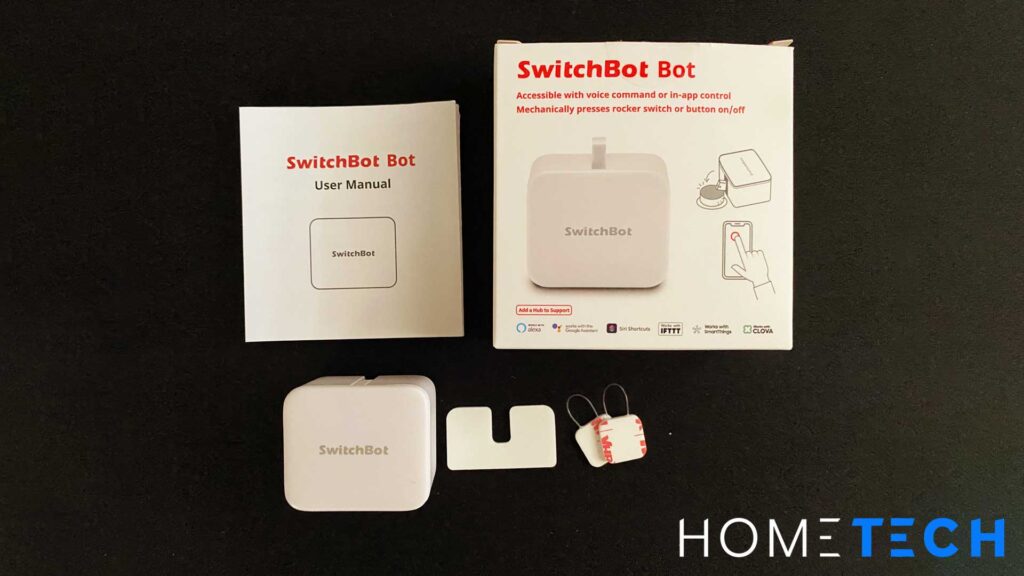
Design
The Bot comes in two colors. White and Black. The design of the SwitchBot Bot is simple—a small plastic rectangle with a retractable arm in the top middle. The body of the Bot is made out of nice quality mat plastic. On the bottom, you will find a preinstalled sticky pad that sticks the Bot on a flat surface in front of a button or a switch you want to control. You will find a notch to remove the battery cover on the right side.
The battery cover is easy to remove and requires no tools. Once the battery cover is removed, you can swap the battery very easily. On the front cover, you will also find the SwitchBot logo.
At the end of the retractable arm, you will find an integrated cutout which is used with the included add-on sticky pads with a hook when used in switch mode.
Overall the Bot feels very well put together, sturdy, and dense. It feels much more expensive than it is.
Installation
The installation process is straightforward and can be completed in seconds. You will need to download the SwitchBot app first. The app is available for both Android and iOS devices. After you have downloaded the app, pull the battery pull tab to activate the Bot, and in just a few moments, it will automatically appear in the app under the “Bots nearby tab.” Tap the Bot tile inside the app, and it will start working immediately.

You can start using your Bot or go through the installation guide and add the Bot to a room by pressing the plus + icon in the top right corner. You will go through a guide with the steps on how to mount the Bot to your switches. A video guide is also available during the process if you prefer a video guide.
Find a suitable place for it and mount it to your light switch, coffee machine, or any other button or switch that you need to push remotely, and the setup and installation are complete. If you will go down this route and add the Bot via the “add new device option” rather than have the Bot in the “Bots nearby” tab, you should probably add the rooms to your home first, as you will not be able to create rooms during the process so you will have to go back, create the room(s) and then go through the guide again.
This aside, the installation process was super easy, and the bot shows up instantly once you open the app. Then it is just a matter of sticking it to a switch.
Performance
I was surprised by how powerful this little robot can be for a battery-powered device. It can press most buttons and switches without any issues whatsoever. It can, however, struggle with switches that require more power to be pressed.
I have a few switches at home that the Bot struggled with, like the switch for the water boiler switch; however, those switches require much more force to be pressed. The Bot will also struggle or not be able to press switches that are smaller or have unusual shapes.
Make sure that your switches and buttons are compatible with SwitchBot before purchasing. Where it excelled was everything else. Any compatible switches were no problem. I tested it on a coffee maker, which was also working very well. I could even turn on my desktop PC remotely using the Bot.
The Bot is powered by one 3V CR2 battery. The battery life should last up to 600 days, so you shouldn’t need frequent battery swaps. The battery life will depend on how often you use it, of course.
The sticky pad on the Bot is impressive too. Once you stick it to a surface, you will need quite a bit of power to remove it again, so make sure the place it exactly where you want it.
The bot uses Bluetooth for connectivity. Either it connects directly to your phone or the Hub if you are using one. I’m using the Bot connected to the Hub mini and never had any connection issues. It is very stable, and the Bot was always responding to all the requests made.
Features
The SwitchBot Bot has two available modes. One mode is the “press mode,” where the Bot presses a button once.
You can also configure the Bot to press and hold the button down for a few seconds—neat detail for controls that require a press-and-hold action. The maximum number of seconds available for the hold feature is 60 seconds.
The second mode is the “switch mode.” In this mode, you can configure the Bot to perform an On/Off function using the included sticky pad with a hook. When you switch to this mode in the app, the arm used to press switches will be exposed and won’t fully retract.
Then, when you use the On function, the arm presses the switch, and when you use the OFF function, the arm will pull the switch back up using the sticky pad. You can also use schedules inside the SwitchBot app and other SwitchBot products to trigger automations; however, you can only use simple automations.
Not so good
The Bot is a Bluetooth device only. By default, the Bot will be limited by the Bluetooth range on your phone. If you want to use Alexa or Google Assistant and be able to control it while you are away from home or use voice control, you must use the Hub mini or the new Hub 2 announced earlier this year. So the cost of the Hub is something to consider. The other thing is that once the Bot is installed, some buttons might be hard to press if you still want to use them manually.
Conclusion
In conclusion, the SwitchBot Bot is an excellent little device that can make your life easier while adding convenience. It’s definitely not for everyone and, depending on the use case, not the prettiest. But in cases where you can’t go smart or for hard-to-reach switches or buttons, it is a very good solution. The installation process is simple, and the app is easy to use, making it a great choice for anyone looking to upgrade their home’s switches and buttons or use it in other smart home projects.
If you want to check out SwitchBot and SwitchBot products, you can do it here.
Full Specs
| Dimensions | 43x37x42 mm |
| Weight | 42g |
| Color | White/Black |
| Power | Battery powered |
| Battery life | 600 days |
| Battery type | CR2 3V |
| Mode | Press/Switch |
| Connectivity | Bluetooth 4.2/Bluetooth mesh support |
| Range | 80m/260ft. with a direct line of sight |
| Voice assistants | Google Home, Amazon Alexa, Siri Shortcuts |
| Third-party services | IFTTT, Smart Things, Home Assistant |
| Price | 29.99 EUR, 29.99 USD, 29.99 GBP, 39.99 CAD |

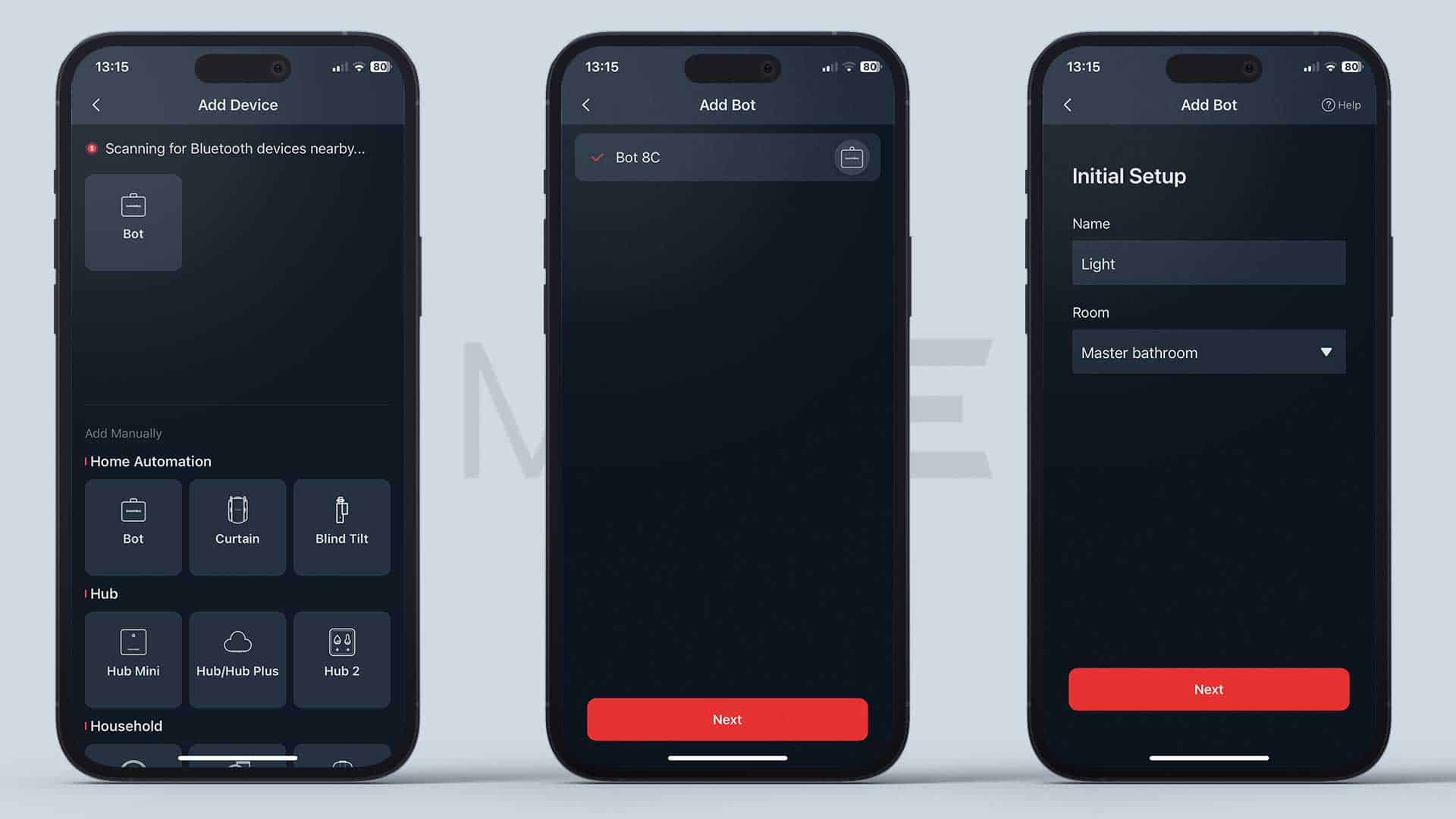
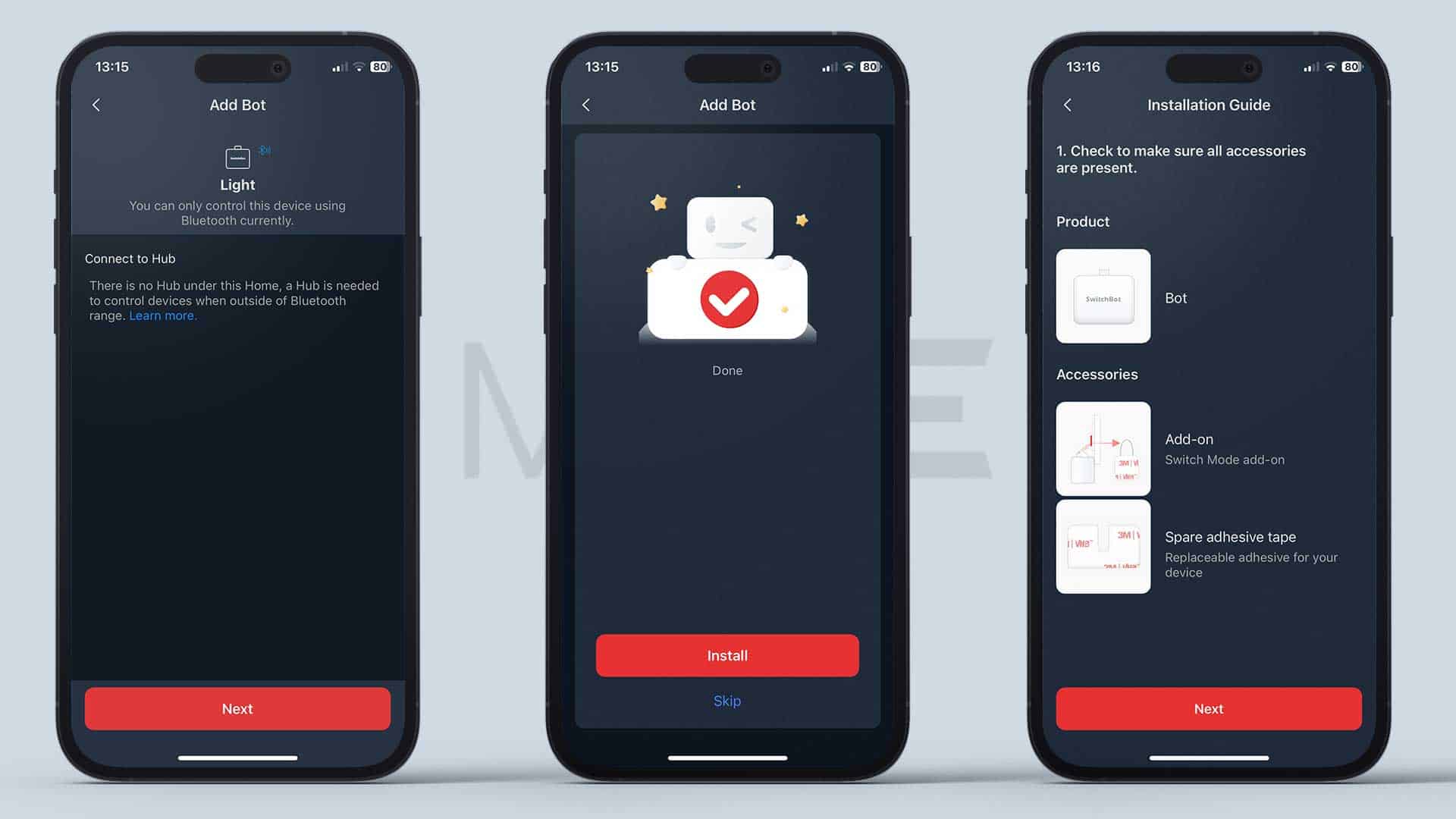
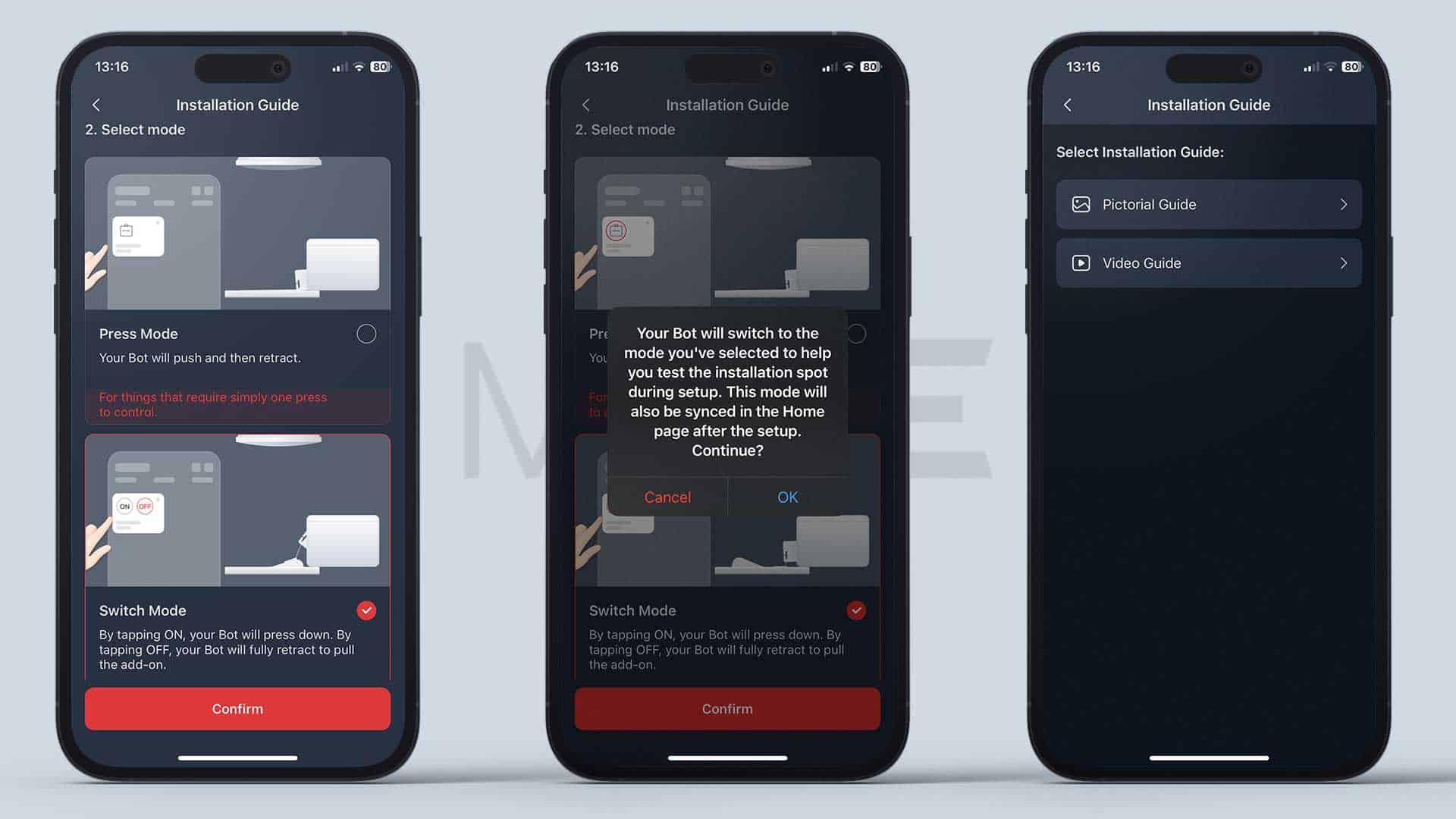
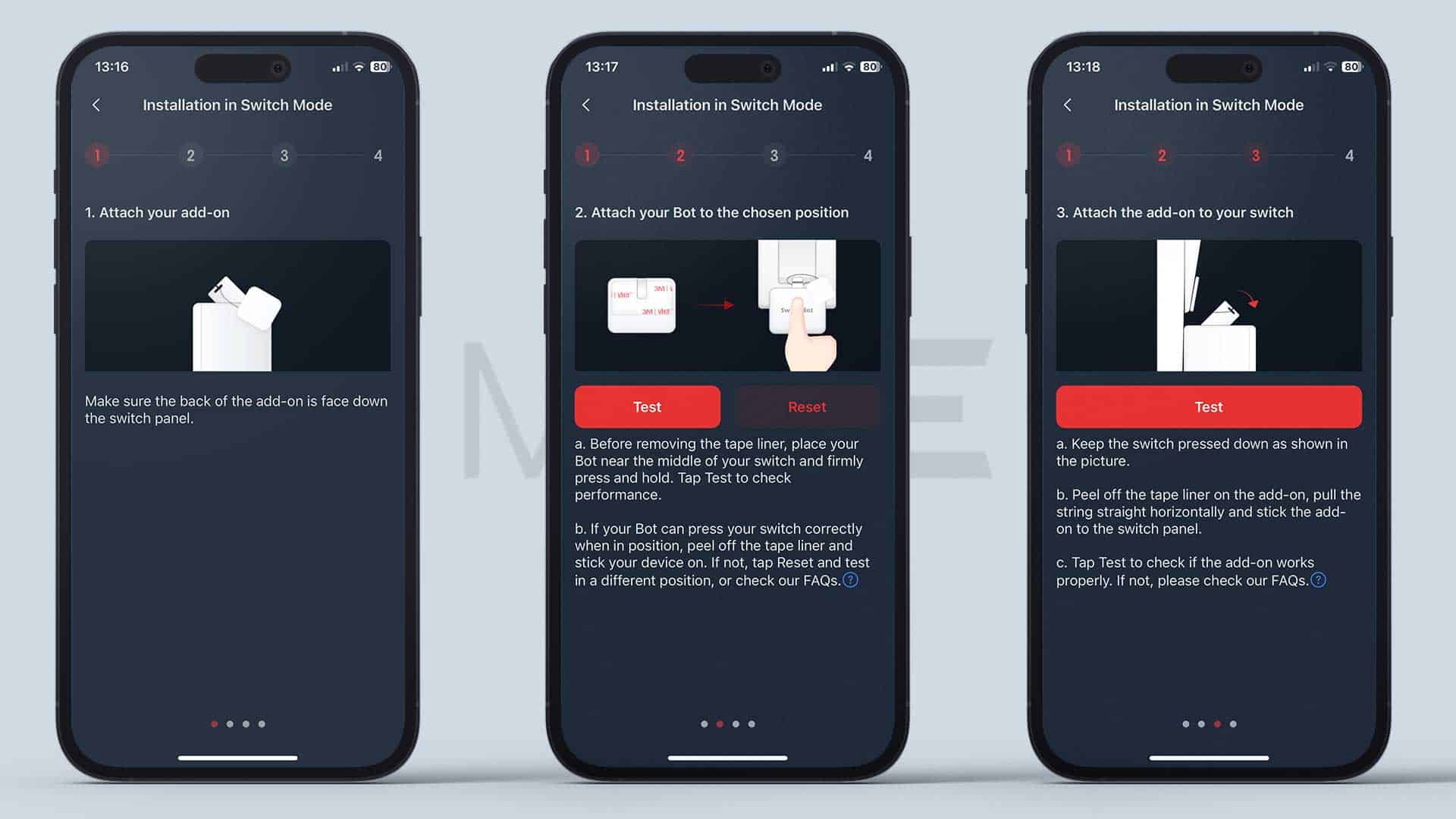
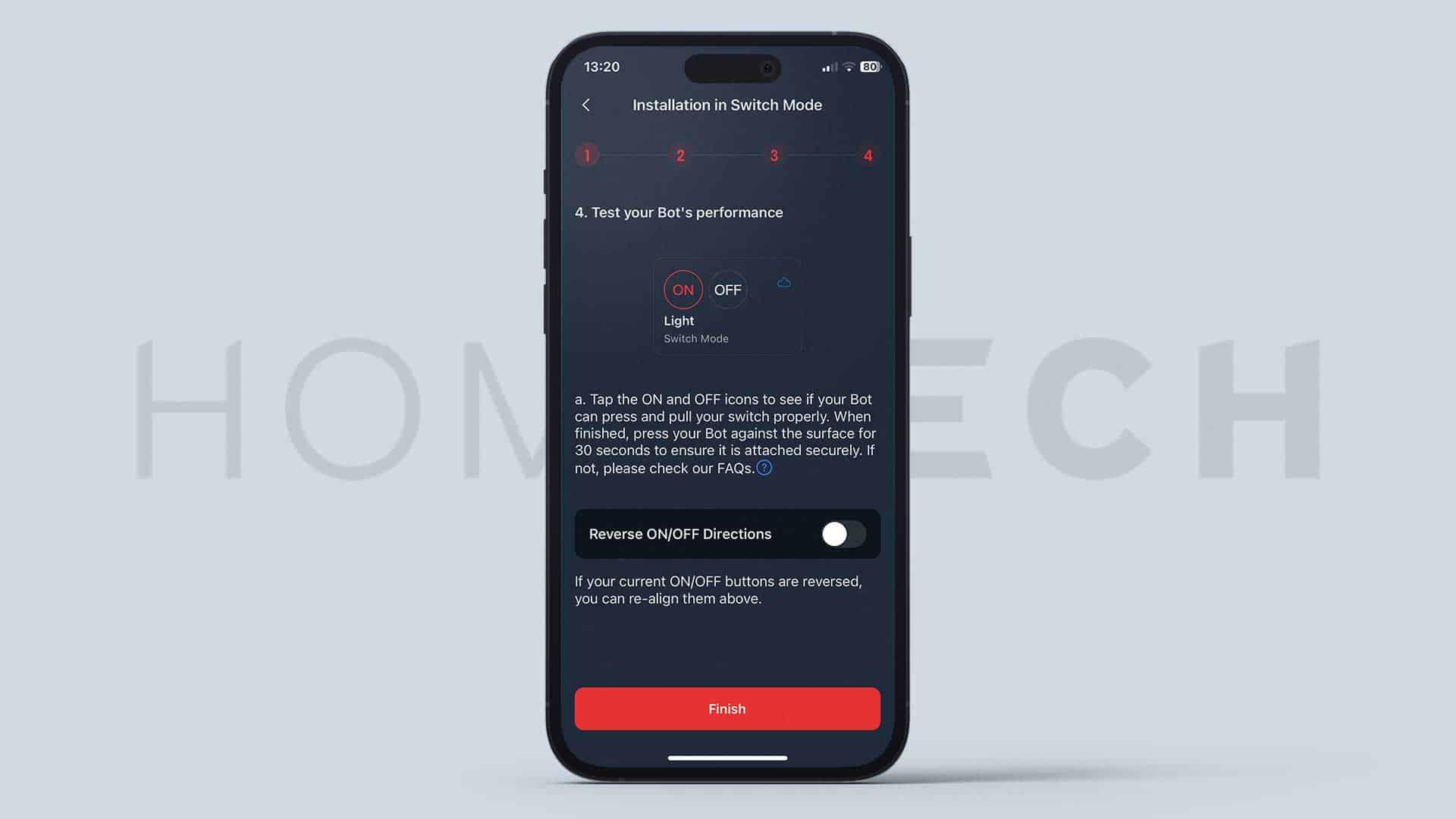
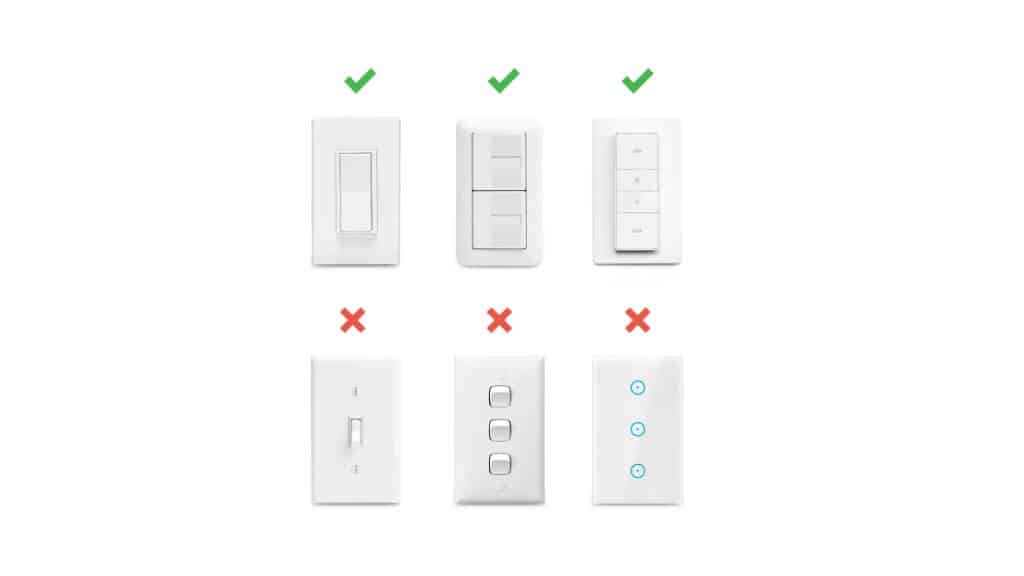
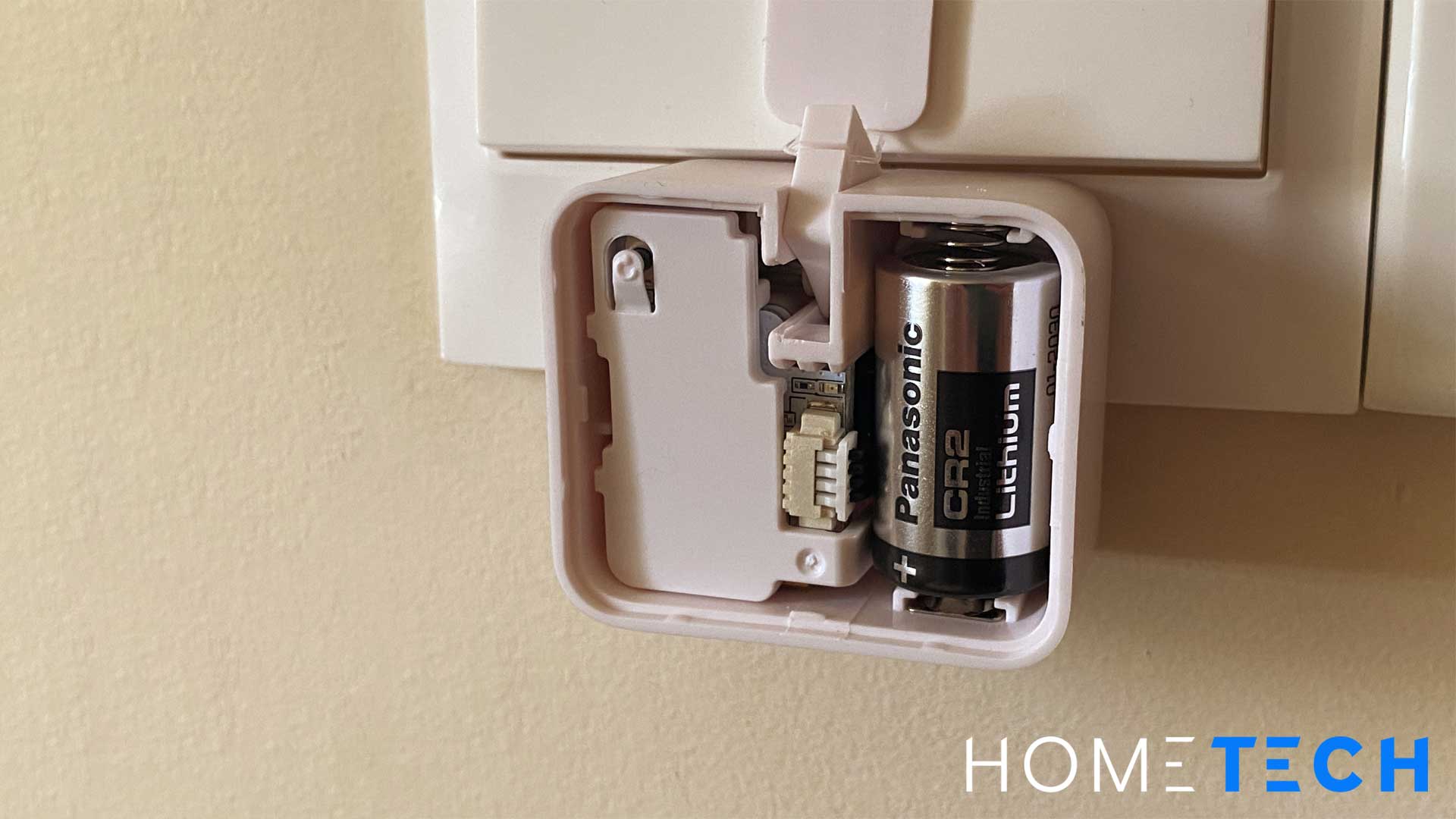


I have a couple of these in my house too and I have to say that they are good. I use them in Bluetooth mode so the range is not ideal.