Apple released a new iOS 16.4 update yesterday. With the latest iOS update, Apple also released an update for the HomePod and HomePod mini. The update has nothing significant to offer by itself, just the usual general bug fixes. But there is one exciting update, the re-introduction of the upgraded HomeKit architecture.

History
The new architecture upgrade was introduced with the iOS 16.2 update in December 2022; however, it wasn’t without issues. After the upgrade, many users complained that their HomeKit devices were not working as they were supposed to.
Many users were stuck with broken, unresponsive devices in the Home app. Users also could not invite other family members to join the home.
After many user complaints, Apple pulled the option to upgrade to the new architecture.
I did not manage to upgrade to the new architecture the first time, so I can not report on my own experience with it. This time round it’s upgrade time.
HomeKit architecture is back
With the new iOS 16.4, the HomeKit architecture update is yet again available to smart home users. Apple reportedly fixed the issues causing the problems and is confident that users will not experience the same problems as before this time.
First Update, then Upgrade
Ready to upgrade to the new architecture? If you want to upgrade the HomeKit architecture for your home, you will need to update to the latest iOS 16.4
Make sure all your home home home hubs have been updated as well.
As well as updating your home hubs, you must update all the devices you will use to access the Home app.
If you have more than one Apple device linked to your iCloud account with access to your home, you will get a warning during the upgrade process. The warning will show all the devices that haven’t been updated yet.
This warning will only show the devices linked to your iCloud account. It will not include your family members’ devices, so make sure you update those devices before you proceed with the upgrade.
If you choose not to update some of your devices, you will not be able to control your home from those devices.

Upgrade time
Once you have updated all the devices, open the Home app, tap the three dots in the top right corner, and select Home Settings.
Scroll down and select Software Update, and you will see the HomeKit architecture update.
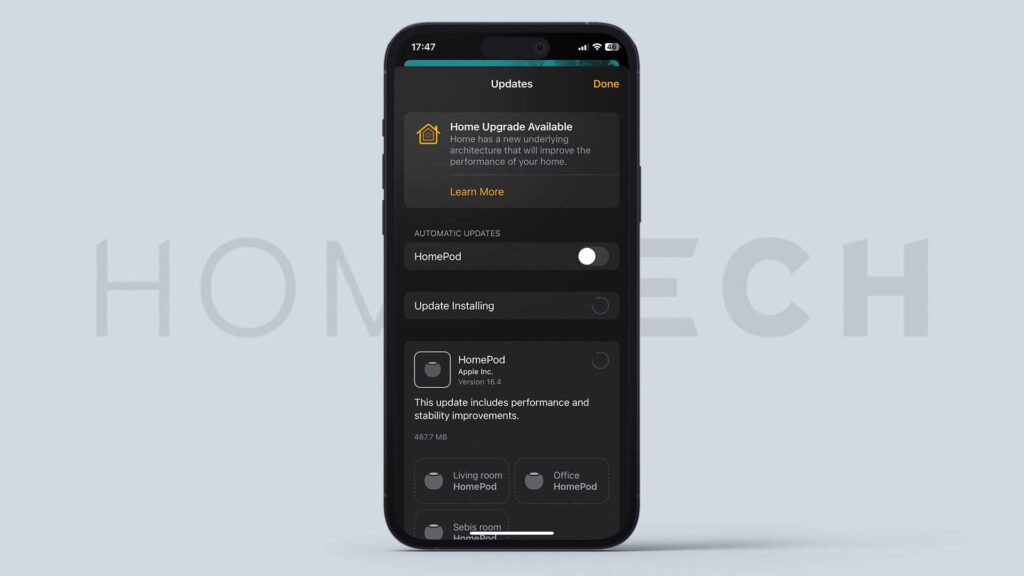
Tap on it and follow the on-screen instruction. After a few minutes or so, you should see the ” Home Upgrade Complete” screen. The time it will take will depend on how many devices you have. Once done, you can tap “Done” and the upgrade is completed.
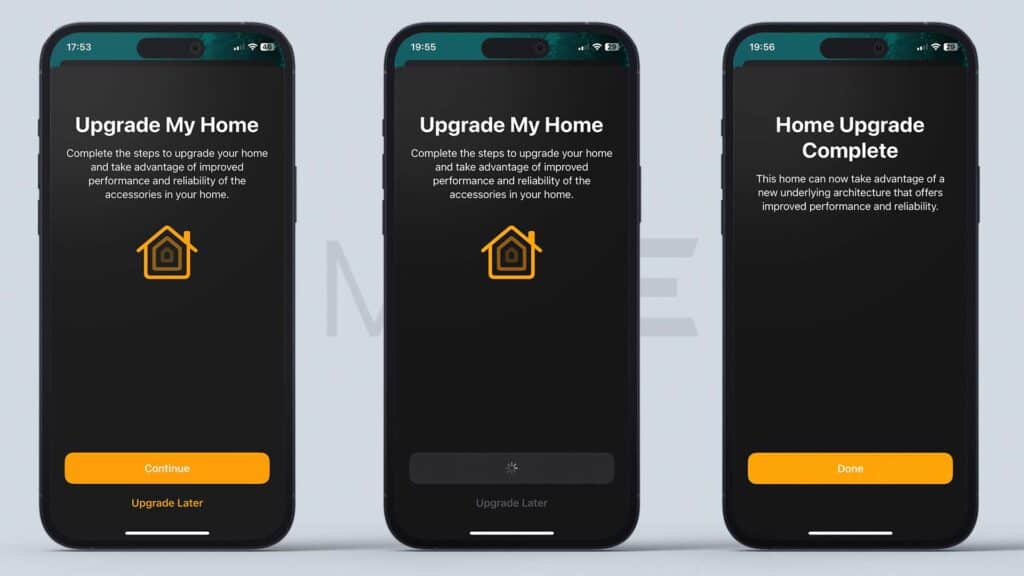
At this point, you should wait a few minutes and give time for the home app to refresh. I got a few “No Response” messages on some of my devices for a few seconds. But after the messages disappeared, everything was working fine.
Post upgrade
After the upgrade, I found that the devices respond slightly faster than before. But it is not something you will notice unless you are really looking for it. Also, the Home app seems to load much quicker, and the device status updates faster when you open the app. So so far, the update has been working fine.
Possible issues
There are some reports that some of the matter-enabled devices may not work as intended. If that is the case, just reset the device and re-add it to your home.
At this moment I do not have any matter-enabled devices in my home yet, or at least they have not been added, so I did not have any issues for now.
I will test the new HomeKit architecture for a few days and report any issues. I will also add some Matter-enabled devices and see if there are any issues specifically with Matter-enabled devices.
After a few days I will report any problems I find.
